In the realm of web development, HTTP status codes are essential elements for communicating between clients and servers. Each status code carries a distinct meaning, providing valuable information about the outcome of a client’s request. Among these status codes is HTTP 204 No Content, which holds a unique position in API and web application development.
HTTP status code 204, commonly known as “No Content,” is one of the 2xx series codes that indicate successful client requests. Unlike other success codes, such as 200 OK or 201 Created, the 204 status code carries a specific implication—it indicates that the server successfully processed the request but has nothing to send back in the response body.
In contrast to a 200 OK response that might include data or metadata relevant to the request, the 204 No Content response omits any representation of the resource in the response body. This status code is particularly useful in scenarios where a client request performs an action on the server without requiring any data to be returned, or when the server simply wants to acknowledge receipt and successful execution of the request.
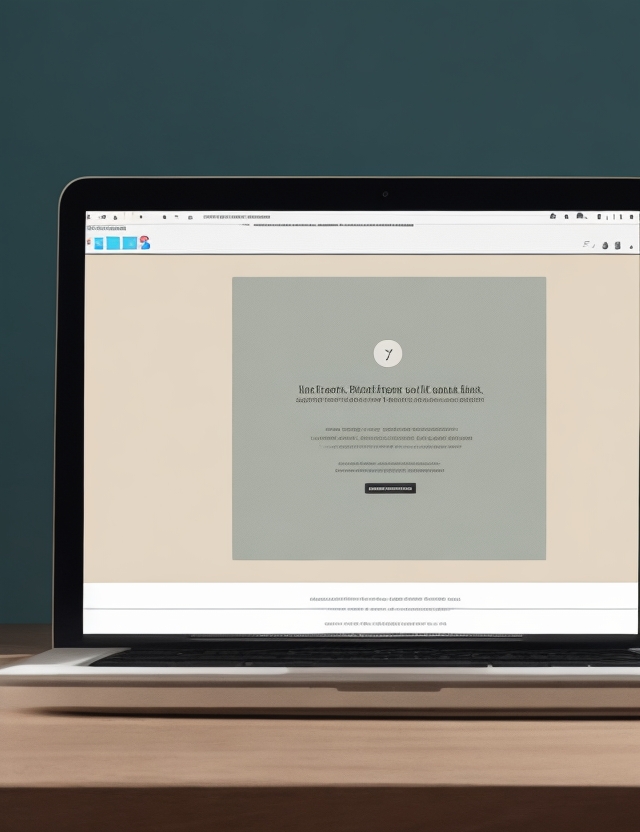 Use Cases for HTTP 204 No Content
Use Cases for HTTP 204 No Content
HTTP PUT and DELETE requests often result in an HTTP 204 No Content response. For instance, consider an API endpoint that allows users to update their profile information using a PUT request. When the server successfully processes the update without returning any additional data, it responds with a 204 No Content status code. Similarly, in the case of a DELETE request to remove a resource, the server acknowledges the successful deletion with a 204 No Content response.
Let’s delve deeper into a practical example of how the HTTP 204 status code is used for a DELETE operation. Suppose you have a simple RESTful API for managing to-do items, and a client wants to delete a specific to-do item with ID 123. The client sends a DELETE request to the API endpoint `/todos/123`, signaling the server to delete the corresponding to-do item from the database. If the deletion is successful, the server responds with an HTTP 204 No Content status code, indicating that the request was processed successfully, but there is no additional information to send back in the response body.
In asynchronous operations, where a client triggers a time-consuming action on the server, the server may initially respond with a 202 Accepted status code. Once the operation is complete and there is no additional data to return, the server can respond with a 204 No Content status code. This approach informs the client that the operation is finished, and the client may poll or use other methods to check the status or retrieve the results if needed.
For example, consider an email delivery service that accepts requests to send bulk emails to a large number of recipients. When a client sends a request to send the emails, the server may respond with a 202 Accepted status code, indicating that the email delivery process has started. After the emails are successfully delivered, the server can respond with an HTTP 204 No Content status code, indicating that the process is complete, and there is no need for additional information in the response body.
Conditional GET requests are made by clients to check if a resource has been modified since a specific date or ETag. In cases where the resource has not been modified, the server can respond with a 304 Not Modified status code. However, if the server needs to indicate that the resource has not been modified and there is no representation to send back, it may choose to respond with a 204 No Content status code.
Suppose a client wants to retrieve the latest updates to a blog post from an API. The client sends a GET request with an “If-Modified-Since” header containing the timestamp of the last known update. If the blog post has not been modified since the specified timestamp, the server can respond with a 304 Not Modified status code, and the client can use its cached copy of the content. However, if the blog post has not been modified, but the server still wants to indicate that there is no updated content to send back, it can respond with a 204 No Content status code.
Implementing HTTP 204 No Content
When implementing HTTP 204 No Content, it is crucial to avoid ambiguity in responses. A 204 response should only be used when there is genuinely no content to send back to the client. If the client expects data in the response and receives a 204 No Content status code, it may lead to confusion or misinterpretation of the result. In such cases, it is advisable to use other status codes like 200 OK or 404 Not Found, depending on the situation.
For example, consider an API endpoint that allows users to retrieve their profile information using a GET request. If the server receives a request for a specific user’s profile and successfully fetches the data, it should respond with a 200 OK status code along with the user’s profile information in the response body. Responding with a 204 No Content status code in this scenario would not be appropriate, as it would not provide the expected user profile data.
While the 204 status code indicates that there is no content in the response body, it is essential to consider the headers that accompany the response. Headers like “Content-Length” and “Content-Type” should be appropriately set to indicate that there is no data being returned. Additionally, relevant headers for caching and other metadata should be set if applicable.
For instance, if an API endpoint allows clients to update a resource using a PATCH request and the server responds with a 204 No Content status code, the “Content-Type” header should still be set to indicate the content type of the request. Even though there is no content in the response body, including the “Content-Type” header ensures that the client can interpret the response correctly.
HTTP 204 No Content is not always the most suitable response for all scenarios. Developers should be aware of other status codes that might be more appropriate based on the specifics of the client’s request and the server’s response. For example, if a PUT request is successful and the server needs to provide information about the updated resource, it might respond with a 200 OK status code along with the updated resource in the response body.
Suppose an API allows users to submit feedback on a product using a PUT request. If the feedback is successfully submitted, the server may respond with a 200 OK status code along with the updated feedback object in the response body. This allows the client to confirm that the feedback was received and see the updated state of the feedback object.
Clear and concise documentation is essential when using HTTP 204 No Content in API design. The API documentation should explicitly state the scenarios where the 204 status code is used and the reasons for choosing it over other status codes. This information helps clients understand the implications of receiving a 204 response and how to handle it correctly.
For example, if an API endpoint allows users to mark a task as complete using a PUT request, the documentation should specify that the server will respond with a 204 No Content status code to indicate that the task has been marked as complete, but no additional information will be returned in the response body.
Real-World Examples of HTTP 204 No Content Usage
The GitHub API provides an excellent example of using HTTP 204 No Content in its implementation. When a client sends a DELETE request to remove a repository from GitHub, the server responds with an HTTP 204 No Content status code to indicate that the repository has been successfully deleted. Since there is no need to return any additional data in the response, using the 204 status code is an appropriate choice.
The Slack API also utilizes HTTP 204 No Content in certain scenarios. For instance, when a client sends a request to mark a message as read in a Slack channel, the server may respond with a 204 No Content status code to indicate that the message has been marked as read. Since there is no data to be returned in this case, the 204 status code conveys the successful execution of the client’s request.
