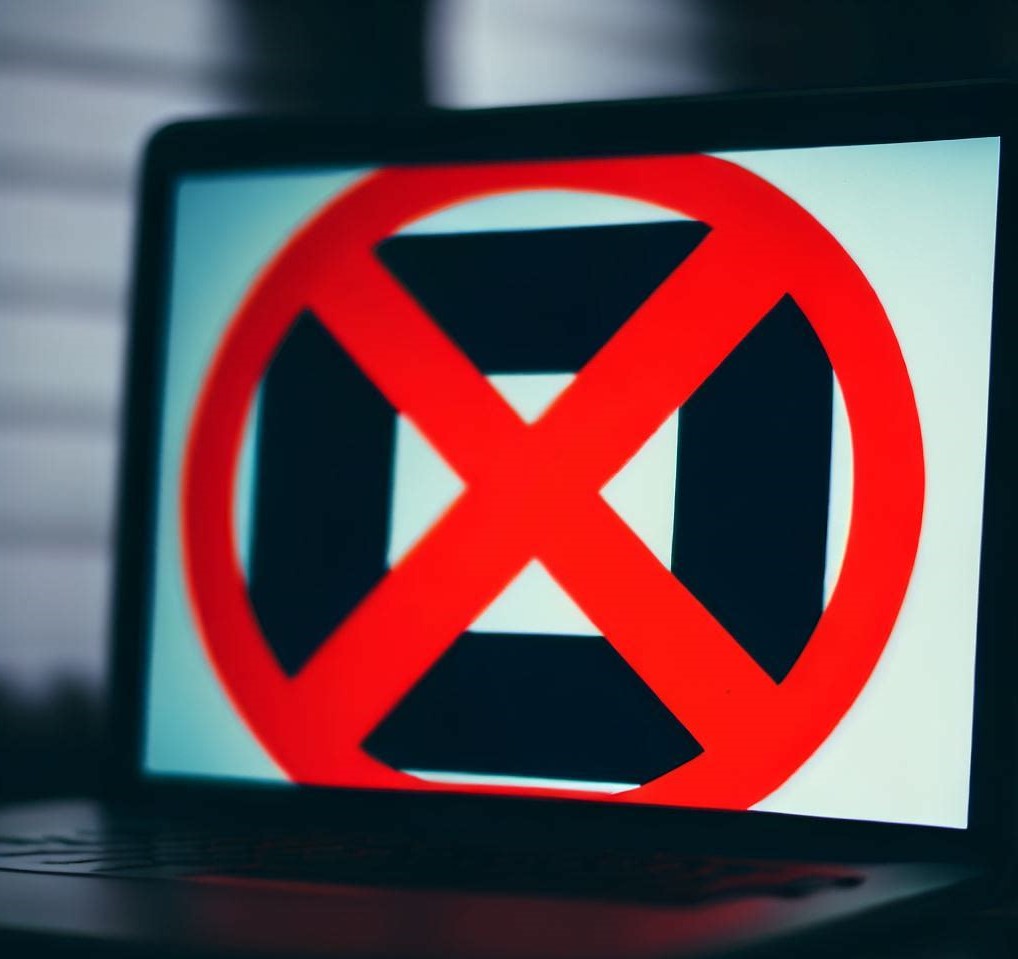
In the digital landscape, encountering HTTP 404 errors has become a common occurrence for internet users. When a user attempts to access a web page that doesn’t exist or has been moved, the server responds with an HTTP 404 status code, indicating that the requested resource is not found. While these errors may seem trivial, they can significantly impact user experience and SEO rankings.
Understanding HTTP 404 Errors
HTTP 404 errors, also known as “Not Found” errors, are a specific type of status code that web servers return when a client requests a resource that does not exist on the server. It is essential to differentiate between soft 404 errors and genuine 404 errors. Soft 404 errors occur when a server returns a “200 OK” status code along with a custom error page that looks like a regular web page but actually contains an error message. Genuine 404 errors are returned with the “404 Not Found” status code, indicating that the requested resource genuinely does not exist.
Soft 404 errors can be misleading and frustrating for users. When a server returns a “200 OK” status code for a non-existent page, it can confuse search engines, leading them to index the error page as a valid URL. This can negatively impact a website’s SEO rankings. To handle soft 404 errors effectively, web developers and administrators should ensure that the correct “404 Not Found” status code is returned for pages that do not exist. They can do this by configuring the server to send the appropriate status code whenever a non-existent page is requested.
The Impact of HTTP 404 Errors
HTTP 404 errors can significantly impact user experience and engagement on a website. When users encounter a “Page Not Found” error, they are likely to get frustrated, and it may lead them to abandon the website altogether. This negative experience can result in a loss of potential customers and reduced user retention.
To address this issue, website owners and developers must design custom error pages that are user-friendly and informative. A well-designed error page should include a clear explanation of the error and provide helpful suggestions for what the user can do next. For instance, it can direct the user to the homepage, suggest related articles or products, or offer a search bar to help users find what they are looking for. By doing so, website owners can minimize user frustration and increase the chances of users staying on the site despite encountering a 404 error.
Search engines take into account the number of 404 errors on a website when determining its overall ranking. Frequent 404 errors can negatively impact a site’s SEO performance, as search engines interpret them as a sign of poor maintenance and irrelevant content. Properly handling 404 errors is crucial for maintaining a positive online presence and ensuring a favorable ranking in search engine results.
One effective strategy to address SEO concerns related to 404 errors is to implement proper 301 or 302 redirects. When a page is permanently moved or replaced with a new URL, a 301 redirect should be set up to automatically send users and search engine bots to the updated page. For temporary redirects, a 302 redirect can be used. By employing redirects, website owners can preserve SEO ranking and ensure that search engines index the correct page.
Strategies for Handling HTTP 404 Errors
Creating custom error pages is one of the most effective ways to handle HTTP 404 errors gracefully. Instead of presenting users with a generic error message, a custom error page can offer a more personalized and informative response. The page should include a clear explanation of the error, a friendly message, and suggestions for what the user can do next. It can also include links to the website’s homepage, relevant sections, or a search bar to help users find what they are looking for.
When designing custom error pages, consistency with the website’s overall branding and design is essential. A cohesive design helps users recognize that they are still on the same website despite encountering an error. Additionally, the error page should be visually appealing and easy to read, ensuring that users can quickly understand the error and proceed with their browsing journey.
To assist users in finding alternative content, a well-designed error page should feature site-wide navigation and a prominent search functionality. The navigation menu can direct users to various sections of the website, making it easier for them to continue their browsing journey. Including links to popular pages or featured content can also guide users towards relevant information.
The search bar is a powerful tool on error pages as it allows users to enter keywords and search for specific content. With an effective search functionality, users can quickly find the information they were looking for, even if the original page is not available. By incorporating site-wide navigation and search functionality into error pages, website owners can ensure that users stay engaged and find valuable content despite encountering a 404 error.
Redirecting users from outdated or moved pages to relevant and updated content is a crucial aspect of handling HTTP 404 errors. Implementing proper 301 or 302 redirects ensures that users are automatically taken to the most relevant page without encountering the dreaded 404 error. This not only improves user experience but also helps preserve SEO ranking and ensures that search engines index the correct page.
When implementing redirects, it is essential to consider the user’s intent and the context of the original page. Redirecting users to a relevant page that meets their original intent is more likely to keep them engaged and satisfied with the browsing experience. On the other hand, redirecting users to unrelated or irrelevant pages may frustrate users and lead to higher bounce rates.
Regularly monitoring website errors, including 404 errors, is essential for identifying and rectifying potential issues. Implementing an error logging system helps webmasters understand the frequency and location of 404 errors, enabling them to proactively fix broken links or outdated URLs. By continuously monitoring errors, website administrators can maintain a healthy and user-friendly browsing experience.
Error logging can provide valuable insights into the most common sources of 404 errors, allowing webmasters to prioritize their efforts in fixing the most critical issues first. It can also help identify patterns of broken links or other navigational issues that may be causing the 404 errors.
