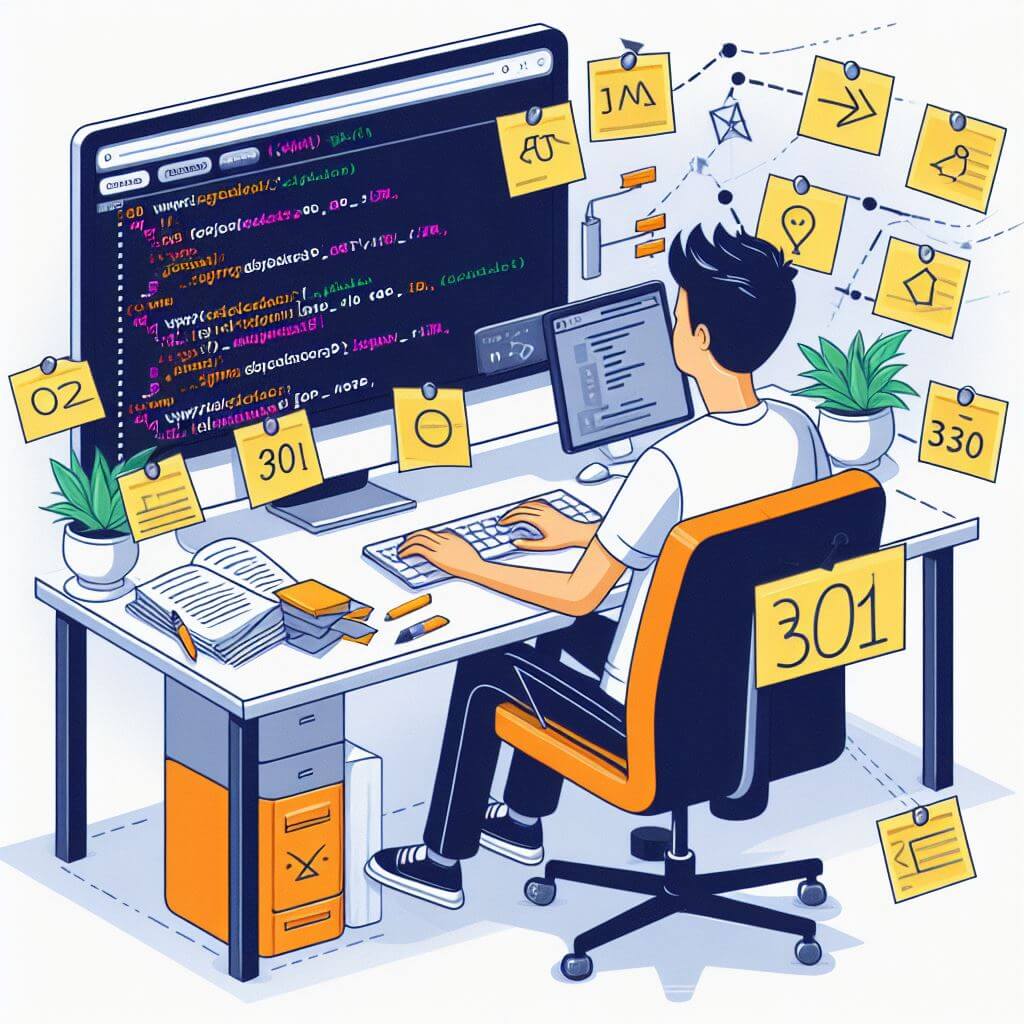Understanding 301 Redirects
In web development and SEO, 301 redirects are a powerful tool for managing website traffic and ensuring a smooth user experience. But what exactly are 301 redirects, and how do they work?
A 301 redirect is a status code that signifies a permanent move from one URL to another. When a user or search engine crawler attempts to access a specific URL that has been redirected, they are automatically sent to the new destination URL. This process is seamless and transparent to the user, as they are redirected without any noticeable delay or interruption.
From a technical standpoint, when a web server receives a request for a URL that has been permanently redirected, it responds with a 301 status code along with the new URL to which the request should be directed. The client (usually a web browser or search engine crawler) then automatically redirects to the new URL, effectively bypassing the original URL.
When a website undergoes a redesign, restructuring, or domain change, 301 redirects are employed to ensure that visitors and search engines are directed to the new URLs.
If you have multiple pages with similar or duplicate content, you can use 301 redirects to consolidate them into a single authoritative page. This helps prevent duplicate content issues and consolidates link equity.
In cases where multiple URLs point to the same content (e.g., www.example.com and example.com), 301 redirects can be used to establish a preferred canonical URL, consolidating the authority of inbound links.
Benefits of Using 301 Redirects
- Preservation of SEO Value: 301 redirects pass the majority of link equity from the original URL to the redirected URL, helping to maintain or even improve search engine rankings.
- Improved User Experience: By seamlessly redirecting users to the new URL, 301 redirects ensure a smooth browsing experience, reducing the likelihood of encountering broken links or dead ends.
- Enhanced Website Authority: By consolidating multiple URLs or redirecting outdated content to relevant pages, 301 redirects help to establish a more coherent website structure and strengthen overall authority.
SEO Treatment of 301 Redirects
One of the primary benefits of using 301 redirects is their ability to pass the majority of link equity from the original URL to the redirected URL. This means that when a page is permanently redirected to a new location, search engines recognize the change and transfer the accumulated authority, relevance, and trust signals associated with the original URL to the new destination.
When implementing 301 redirects, website owners often wonder about the impact on their search rankings. In most cases, properly implemented redirects should have minimal negative effects on rankings. However, it’s important to keep in mind that some fluctuations in rankings may occur temporarily as search engines re-crawl and re-index the redirected URLs.
Reserve 301 redirects for permanent URL changes, such as website migrations, domain changes, or content consolidation. Temporary changes should use other redirect status codes, such as 302 or 307.
Redirect URLs to new destinations that are as relevant as possible to the original content. This helps maintain the continuity of user experience and ensures that redirected traffic remains engaged.
After implementing 301 redirects, update internal links within your website to point to the new URLs. This helps consolidate link equity and ensures a cohesive website structure.
Keep track of the performance of redirected pages, including organic traffic, rankings, and user engagement metrics. Monitor for any unexpected fluctuations and adjust your strategy accordingly.
Preserving Link Equity during Website Migrations
During website migrations preserving link equity is paramount for maintaining SEO performance. Link equity refers to the value passed from one page to another through hyperlinks, and it heavily influences search engine rankings.
301 redirects are important for guiding both users and search engines from the old URLs to the new ones. When a page is permanently redirected using a 301 status code, the majority of its link equity is passed to the new destination. This ensures that the authority accumulated by the original page continues to benefit the website’s overall SEO.
After implementing 301 redirects, it’s crucial to update internal links within the website to point to the new URLs. This helps consolidate link equity by ensuring that internal linking structures remain consistent with the new website architecture. Failing to update internal links can result in diluted link equity and fragmented user experience.
Inform external sources, such as backlinking websites and social media platforms, about the URL changes. While you can’t control all external links pointing to your website, notifying relevant sources can encourage them to update their links, preserving link equity from external sources.
Avoid redirect chains, which occur when multiple redirects are chained together, as they can dilute link equity and slow down page load times. Regularly monitor the website for any unintended redirect chains and address them promptly to ensure efficient link equity distribution.
Periodically audit and update redirects to ensure they are still valid and relevant. Over time, website structures may change, and outdated redirects may lead to broken links or inefficient link equity distribution. Regular audits help maintain the integrity of the redirect strategy.
Strategies for Maximizing Effectiveness
Before implementing 301 redirects, conduct a thorough analysis of the website’s existing URLs and determine the new URL structure. Create a comprehensive mapping document that specifies the old URLs and their corresponding new destinations. This ensures that redirects are accurately implemented and that no pages are overlooked during the migration process.
Focus on redirecting high-value pages first, such as those with significant organic traffic, backlinks, or conversions. Prioritizing these pages ensures that their link equity is preserved and that they continue to contribute to the website’s SEO performance.
For large-scale website migrations or URL restructuring projects, consider using regular expression (regex) patterns to streamline the redirect process. Regex patterns allow for more flexible and efficient redirect rules, especially when multiple URLs follow a similar pattern or structure.
After implementing 301 redirects, closely monitor the performance of the redirected pages, including organic traffic, rankings, and user engagement metrics. Use tools like Google Analytics and Google Search Console to track changes in traffic patterns and identify any unexpected fluctuations or issues.
Regularly audit the website for redirect loops and chains, which can occur when URLs are redirected circularly or sequentially. Redirect loops and chains can negatively impact user experience and dilute link equity. Address any identified issues promptly to ensure smooth website navigation and optimal SEO performance.
Before deploying 301 redirects site-wide, test individual redirects to ensure they function as intended. Use tools like browser extensions or online redirect checkers to verify that redirects are properly configured and that they redirect users to the correct destination URLs.
Inform stakeholders, including internal teams and external partners, about the website migration and the implementation of 301 redirects. Clear communication helps ensure that everyone is aware of the changes and can adjust their strategies or workflows accordingly.
Avoiding Potential Penalties
Redirect chains occur when one redirect leads to another, creating a series of redirects before reaching the final destination URL. These chains can increase page load times and confuse search engine crawlers, potentially leading to a loss of link equity and a decrease in rankings. Minimize redirect chains by implementing direct redirects whenever possible.
Ensure that the destination URLs of your 301 redirects are relevant to the original content. Redirecting users to unrelated or irrelevant pages can result in a poor user experience and may trigger penalties from search engines. Keep the user intent in mind when selecting target URLs for redirection.
One of the primary goals of implementing 301 redirects is to preserve the link equity of the original URLs. To achieve this, ensure that the redirect destination URLs are of equivalent or higher quality than the original URLs. Redirecting users to low-quality or spammy pages can lead to penalties and a loss of trust from search engines.
After implementing 301 redirects, update internal links within your website to point to the new destination URLs. This ensures a seamless user experience and helps search engine crawlers discover and index new URLs more efficiently. Failure to update internal links can result in broken links and decreased crawlability.
Regularly monitor the performance of redirected pages, including organic traffic, rankings, and user engagement metrics. Sudden drops in traffic or fluctuations in rankings could indicate issues with the redirect implementation or penalties from search engines. Address any issues promptly to mitigate potential penalties and maintain SEO performance.
After implementing 301 redirects, submit an updated XML sitemap to search engines to inform them of the changes to your website’s URL structure. This helps search engine crawlers discover and index new URLs more efficiently, reducing the likelihood of penalties for missing or inaccessible pages.