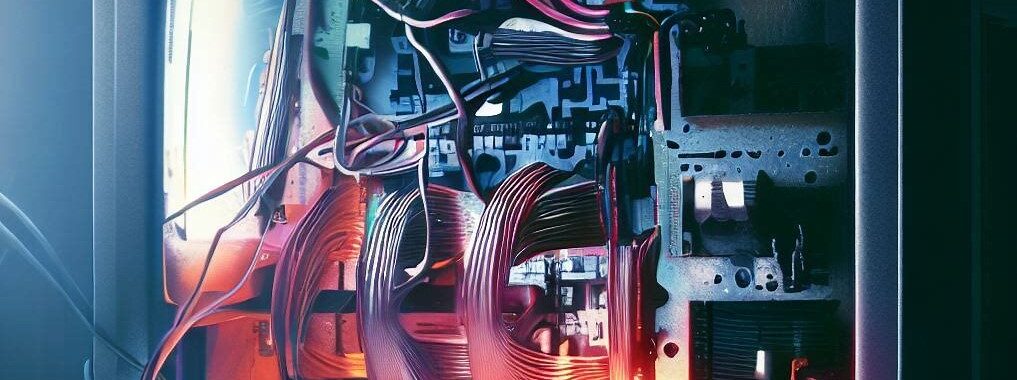
HTTP status codes serve as a communication tool between APIs and their clients. Understanding these status codes and their significance enables developers to build reliable APIs that provide meaningful feedback to users. From indicating successful requests to handling errors gracefully, HTTP status codes play a vital role in enhancing the overall API development process.
By implementing best practices and utilizing custom status codes where appropriate, developers can create APIs that deliver a seamless and efficient user experience. Moreover, real-world examples demonstrate how different status codes are used in various scenarios, highlighting their importance in different API implementations.
Handling Errors Gracefully
In API development, handling errors gracefully is of utmost importance. When it comes to returning status codes for errors, there are best practices that developers should adhere to:
Choosing the correct status code for each situation helps convey precise information to clients. Avoid using generic status codes for different error scenarios, as this can lead to confusion and hinder troubleshooting efforts. Using the right status code enhances the client’s ability to understand and handle the error effectively.
Alongside the status code, providing detailed and descriptive error messages can significantly assist developers and users in understanding what went wrong. However, be cautious not to expose sensitive information that could potentially compromise security. Error messages should be informative and actionable, helping the client to diagnose and resolve the issue.
Establishing a consistent error response format across your API simplifies error handling for clients. Developers should follow a standardized structure for error responses, including fields such as error code, message, and additional information for debugging purposes. Consistency in error response format enables client applications to process errors more efficiently, regardless of the specific API endpoint they are calling.
Using appropriate HTTP methods for different API actions can improve the clarity of responses and lead to more effective error handling. For example, using POST for creating resources, PUT for updating resources, and DELETE for removing resources helps clients anticipate the server’s response based on the HTTP method used in the request.
In addition to status codes and error messages, standard HTTP headers can provide essential information about the API response. Headers like “Retry-After” (used with 429 Too Many Requests) and “Location” (used with 201 Created and 3xx Redirection codes) offer valuable context to the client application, further aiding in error resolution.
Utilizing Custom Status Codes
In some cases, the standard HTTP status codes may not precisely capture the intricacies of an API’s business logic. Using custom status codes enables developers to convey domain-specific information effectively. For instance, an e-commerce API might define a custom status code like 450 Payment Required to indicate that the client must proceed with the payment process before completing the request.
Custom status codes can help differentiate between errors originating from the API itself and errors related to external services or dependencies. This distinction aids in identifying and resolving issues more efficiently. For instance, an API that relies on third-party services might define custom status codes to indicate communication failures with those services, helping developers understand the root cause of the problem.
Real-World Examples of HTTP Status Code Usage
When a user attempts to log in to a web application, the API responsible for authentication will respond with a 200 OK status code if the credentials are valid and the login is successful. On the other hand, if the user provides incorrect login details or the account does not exist, the API will return a 401 Unauthorized or a 404 Not Found status code, respectively.
Suppose a mobile app allows users to upload images and store them on the server. When a user uploads an image, the API will respond with a 201 Created status code if the image is successfully stored. If the request lacks necessary metadata or is missing required parameters, the API will return a 400 Bad Request status code.
To prevent abuse of an API, rate limiting is commonly implemented using the 429 Too Many Requests status code. For instance, if an API is limited to 100 requests per minute per client, any further requests exceeding this limit will receive a 429 Too Many Requests status code until the rate limit is reset.
In cases where a resource has moved permanently, the API might return a 301 Moved Permanently status code along with the new resource location in the “Location” header. For temporary redirects, a 307 Temporary Redirect or 302 Found status code might be used, depending on the use case.
Tools for Efficiently Handling HTTP Status Codes
Axios is a popular JavaScript library used for making HTTP requests. It provides built-in support for handling different HTTP status codes and error responses. Developers can use Axios’s interceptors to globally handle specific status codes and customize error messages.
RestTemplate is a part of the Spring Framework in Java. It simplifies making HTTP requests and handling responses from a client-side perspective. Developers can configure RestTemplate to automatically handle different status codes and map response bodies to Java objects.
Flask is a lightweight web framework in Python, often used for building APIs. With Flask, developers can easily define custom error handlers to provide meaningful responses for various status codes. Flask allows for concise and clear error handling without compromising on customization.
Postman is a popular API development and testing tool that enables developers to send HTTP requests, analyze responses, and troubleshoot issues with ease. It provides an intuitive interface for viewing and understanding status codes and response bodies, making it a valuable tool for API developers.
