Website migrations are significant undertakings that involve moving a website from one location to another, whether it be a different domain, subdomain, or a completely new platform. Migrations can be initiated for various reasons, such as rebranding, changing content management systems (CMS), improving site performance, or enhancing user experience. However, website migrations can be complex, and if not executed properly, they can lead to broken links, loss of SEO rankings, and a negative impact on user experience.
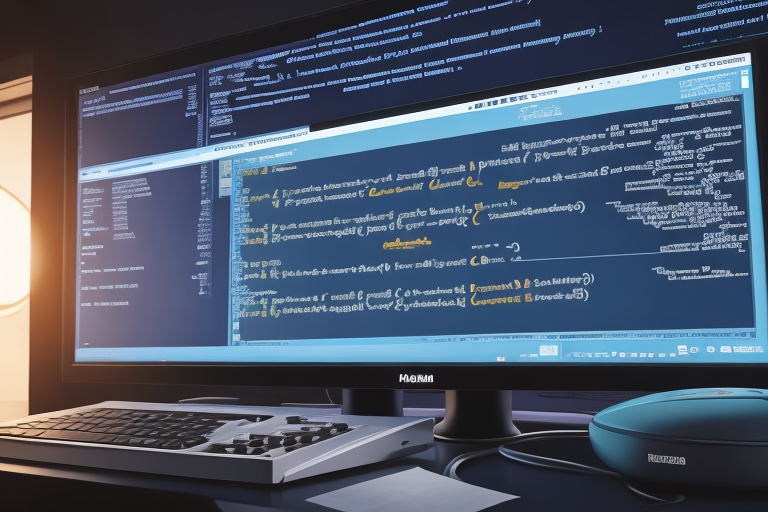
The Significance of Redirects in Website Migrations:
During a website migration, URLs are often subject to changes due to various reasons, such as structural alterations, content reorganization, or domain shifts. Redirects act as guides that direct both users and search engines from the old URLs to the corresponding new ones. This seamless redirection helps preserve the SEO value, link equity, and user engagement associated with the old URLs.
Search engines like Google consider factors like domain authority, backlinks, and content relevance when ranking websites. In a migration, if URLs change without proper redirects, search engines will treat the new URLs as separate entities, causing the loss of SEO rankings and link equity from the old URLs. 301 redirects are crucial in this context as they indicate that the move is permanent, leading search engines to transfer SEO value to the new URLs.
Properly executed 301 redirects signal to search engines that the content has moved permanently to a new location. Consequently, search engines transfer the accumulated SEO authority, link juice, and user signals from the old URL to the new one. As a result, the new URL has a better chance of ranking higher in search engine results, maintaining the organic traffic and visibility acquired by the previous page.
When users encounter broken links or irrelevant content due to improper redirects during a migration, it leads to a negative user experience. Redirects ensure that visitors are seamlessly guided to the new locations, preserving their journey and reducing bounce rates.
Website migrations often involve changes to URL structures, such as restructuring categories, modifying slugs, or implementing new naming conventions. Without proper redirection, users accessing old URLs may face frustrating 404 errors, rendering the website unusable. A positive user experience is crucial for retaining visitors and encouraging them to explore the new website.
Furthermore, user experience impacts search engine rankings indirectly. High bounce rates and low engagement metrics suggest to search engines that users aren’t finding the content relevant or useful. As a result, search engines may penalize the website by lowering its rankings. Properly implemented redirects help maintain user engagement and positive interactions, contributing to better search engine rankings.
Challenges in Implementing Redirects during Website Migrations
Redirect mapping involves matching old URLs with the appropriate new ones. In large websites, this can be a time-consuming and error-prone process. Ensuring accuracy is crucial to avoid broken links and maintain SEO equity.
During a website migration, the task of redirect mapping becomes more complex as the website size and content grow. Each old URL must be matched to a corresponding new URL, and sometimes, it may require mapping multiple old URLs to a single new one. Missing or inaccurate redirects can lead to significant SEO and user experience issues, potentially impacting traffic and conversions.
To address this challenge, meticulous planning and thorough analysis of the website structure are essential. A comprehensive website audit that lists all existing URLs and their functionalities serves as a foundation for redirect mapping. Leveraging tools such as URL crawlers or sitemaps can help identify and categorize the URLs, simplifying the process of mapping them to their respective destinations in the new website.
Improperly configured redirects can result in redirect chains or loops, where multiple redirects are encountered before reaching the final destination. Redirect chains occur when a single URL is redirected to another URL, which, in turn, redirects to a third URL, and so on. Each additional redirect in the chain increases the time it takes for a page to load, affecting the website’s performance and user experience. Moreover, search engines may not follow long chains of redirects entirely, potentially causing indexation issues for the new URLs.
Similarly, redirect loops occur when two or more URLs redirect to one another in a never-ending loop. Users and search engine bots may be stuck in these loops, unable to reach the intended destination. To avoid redirect chains and loops, webmasters should aim for individual redirects from old URLs to their specific new counterparts. Each redirect should directly connect the user or bot to the new content without unnecessary detours. Regularly testing and monitoring redirects during the migration process and beyond is crucial to identifying and fixing any redirect chains or loops that may arise.
Redirects can behave differently on mobile devices and platforms. Ensuring mobile responsiveness is crucial to deliver a seamless user experience across all devices. With the increasing prevalence of mobile device usage, ensuring mobile responsiveness during website migrations is of utmost importance. Users accessing the website from smartphones and tablets should be redirected to mobile-friendly versions of the new URLs, ensuring that the content displays properly and that the navigation remains intuitive. Responsive design and adaptive design are two common approaches to achieve mobile responsiveness. Responsive design automatically adjusts the layout and content of a webpage based on the user’s screen size, while adaptive design serves different versions of the website to different devices.
Best Practices for Seamless Redirect Implementation
Before initiating a migration, perform a thorough website audit to identify all existing URLs and their corresponding functionalities. This audit will serve as a foundation for redirect mapping. A website audit involves an in-depth analysis of the website’s structure, content, and technical aspects. It helps identify potential issues, such as broken links, duplicate content, or outdated pages. By understanding the website’s current state, webmasters can create a roadmap for the migration process, including the proper implementation of redirects. During the audit, ensure that every page on the website is accounted for, including those that may not be easily discoverable through standard navigation. Utilize URL crawlers and sitemap generators to assist in mapping out the entire website, making sure that no URLs are overlooked during the migration planning phase.
Develop a redirect map that clearly outlines the old URLs and their corresponding new URLs. This map should be accurate, complete, and well-organized to prevent any broken links or SEO losses. The redirect map is a crucial document that guides the redirect implementation process. It acts as a reference point during the migration and ensures that every old URL is paired with the appropriate new URL. The map should contain a one-to-one mapping of URLs whenever possible, minimizing the chances of redirect chains or loops.
Each entry in the redirect map should include the following information:
- Old URL: The existing URL that will be redirected.
- New URL: The destination URL to which the old URL will redirect.
- Redirect Type: The type of redirect to be used, such as 301 or 302.
- Reason: A brief explanation of why the redirect is necessary.
To maintain organization and avoid errors, it is recommended to use spreadsheet software or specialized tools designed for redirect mapping. This allows webmasters to keep track of each redirect’s status, progress, and any changes made throughout the migration process.
In most cases, 301 redirects are the preferred choice during website migrations. They indicate that the move is permanent and instruct search engines to transfer SEO value to the new URLs. 301 redirects send a clear signal to both users and search engines that the old URL has moved permanently to a new location. As a result, search engines transfer the SEO authority and link equity from the old URL to the new one, preserving the website’s rankings and organic traffic. The use of 301 redirects is crucial for minimizing the negative impact of a migration on search engine rankings. It ensures that search engine bots understand the permanence of the move, leading them to update their index accordingly. When users click on old URLs or access them through search results, they are automatically directed to the new URLs, resulting in a seamless user experience.
Webmasters should avoid using temporary redirects (e.g., 302, 303, or 307) during a migration, as they do not transfer SEO authority to the new URLs. Temporary redirects imply that the move is not permanent, which may lead search engines to treat the new URLs as separate entities, diluting the website’s SEO value.
Avoid redirect chains or loops by implementing individual redirects from old URLs to their specific new counterparts. This ensures a direct path to the new content. Redirect chains, as mentioned earlier, occur when one URL redirects to another, which then redirects to a third, and so on. These chains create a suboptimal user experience and can affect the website’s loading speed, potentially leading to higher bounce rates. To implement individual redirects effectively, match each old URL to its corresponding new URL in the redirect map. Verify that the path from the old URL to the new URL is straightforward and does not involve intermediate redirects. The goal is to minimize the number of steps needed to reach the new content, resulting in faster load times and a smoother user experience.
Post-Migration Monitoring and Maintenance:
Use tools like Google Search Console to monitor crawl errors and ensure that search engines can access the new URLs without any hindrance. Crawl errors can occur for various reasons, such as broken or invalid redirects, server errors, or issues with the website’s robots.txt file. Regularly check the Search Console for any crawl errors related to redirects and promptly address them to ensure that search engines can effectively index and rank the new URLs.
Regularly scan the website for broken links or 404 errors to ensure that all redirects are functioning as expected and that users are not encountering dead ends. Even with careful planning and implementation, occasional issues with redirects may arise. Regularly testing and monitoring redirects post-migration is crucial to detect any broken links or misconfigurations. Broken links not only frustrate users but also negatively impact search engine rankings.
Analyze user behavior post-migration to understand how visitors are interacting with the new website. Address any issues that may arise to enhance user experience. Post-migration analysis involves tracking user behavior, such as session duration, bounce rates, and conversion rates, among others. Use analytics tools like Google Analytics to gain insights into user interactions, preferences, and pain points. This data provides valuable feedback on the effectiveness of the migration and the performance of the new website.
