Enter the 301 Redirect
The 301 redirect is like the guiding hand that ensures users and search engines alike navigate your website seamlessly. When a page is moved permanently, the 301 redirect steps in. It’s a command that says, “Hey, the content you’re looking for has a new home – follow me!”
The “301” in this digital superhero’s name signifies permanence. Unlike its counterparts, the 302 and 303 redirects, the 301 is all about commitment. It tells search engines that the move is forever, and this permanence is crucial for maintaining the integrity of your website’s structure and ensuring a smooth user experience.
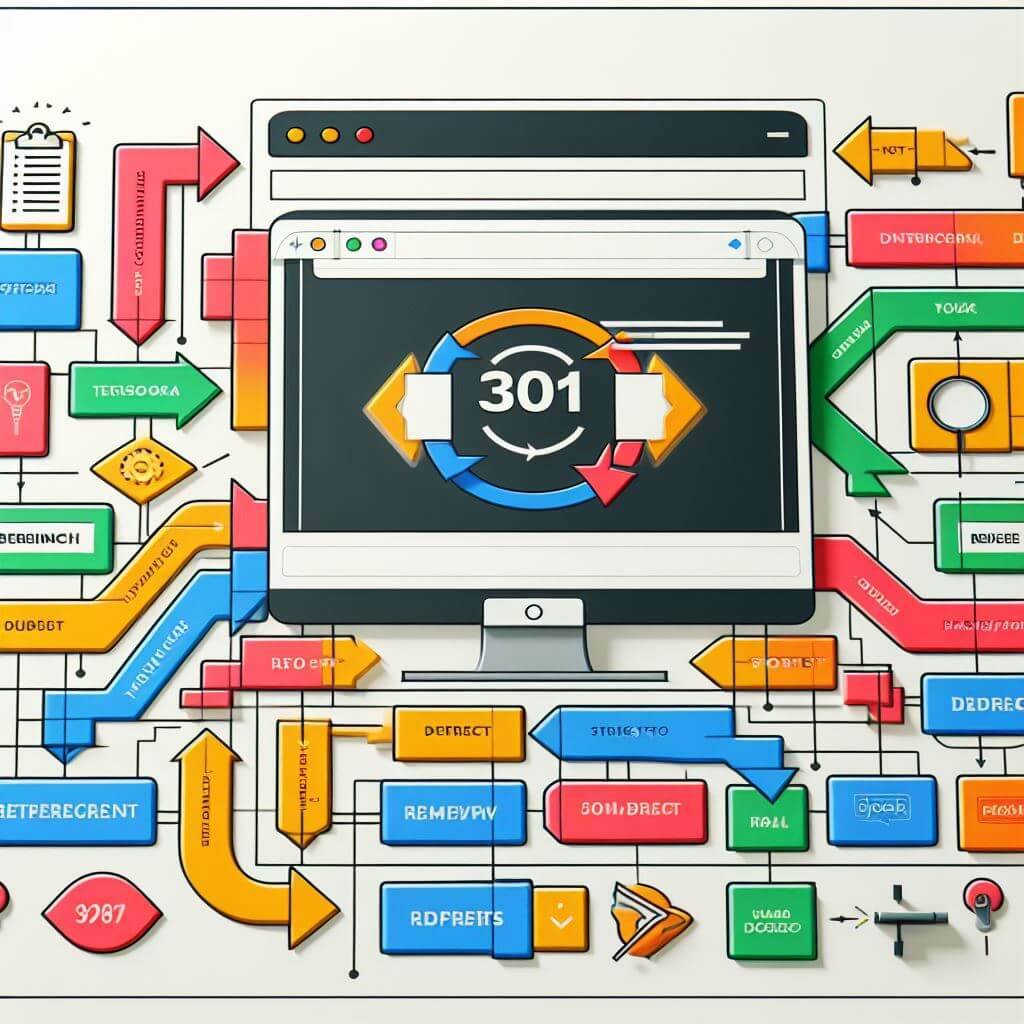 Search engines are meticulous catalogers, and any hiccup in the structure can impact your website’s ranking. The 301 redirect is your shield, ensuring that search engines understand the shift is permanent and that the authority of the original page is transferred to its new home.
Search engines are meticulous catalogers, and any hiccup in the structure can impact your website’s ranking. The 301 redirect is your shield, ensuring that search engines understand the shift is permanent and that the authority of the original page is transferred to its new home.
Think of the 301 redirect as the signposts on a digital highway. When users encounter a moved or deleted page, the 301 redirect is there to guide them to the right destination. It’s a main component in crafting a user-friendly experience, preventing frustration and ensuring that your visitors reach their intended location without a detour through digital confusion.
Most hosting providers and content management systems offer simple interfaces for implementing 301 redirects. By maintaining the authority of the original page, the 301 redirect ensures that search engines continue to recognize and rank your content effectively. Users seamlessly find their way, and frustration is replaced with a sense of digital ease. Most importantly, the 301 redirect becomes your tool for rescuing lost traffic. Every user redirected is a potential customer or reader rediscovering your valuable content.
Why Do 404 to 301 Redirects Matter?
Every visitor lost to a 404 error is a potential customer or avid reader slipping through the cracks. However, with the strategic implementation of the 404 to 301 redirect, you’re recovering lost traffic. Mistakes happen, and pages get moved or deleted, but it’s how you handle these digital detours that defines your website’s success. The 404 to 301 redirect is an opportunity to craft a seamless digital journey for your users. It transforms setbacks into opportunities, showcasing your commitment to providing a well-maintained and user-friendly online space.
Google, the behemoth of search engines, values websites that prioritize user experience and maintain a healthy structure. When you implement the 404 to 301 redirect, you’re signaling to Google that you’re actively managing your website, fixing errors promptly, and ensuring a positive user journey. This can contribute to Google’s favor, potentially improving your website’s search engine rankings.
Implementing the 404 to 301 Redirects
The first step in this transformative journey is to identify the culprits – those elusive 404 errors. Tools like Google Search Console or website crawlers can be your digital detectives, helping you pinpoint the pages causing the navigation hiccups.
Think of this as your digital treasure map, guiding you to hidden opportunities. List down the URLs causing the 404 errors and map out where they should redirect. Be specific – this redirect map is your roadmap to reclaiming lost traffic and ensuring a smooth user journey.
Now, you have a choice in your hands. Depending on your website platform, you can either implement 404 to 301 redirects using your server’s .htaccess file or rely on plugins if you’re using a content management system like WordPress. The .htaccess file is like the master switchboard for your server, while plugins provide a user-friendly interface for those not well-versed in coding.
Use your preferred file manager or FTP client to access the .htaccess file on your server. Before making any changes, create a backup of your .htaccess file. Save the changes to your .htaccess file and test the redirects. Click on the old URLs and ensure they seamlessly lead to the new destinations.
There are several reputable redirect plugins available. Choose one that suits your needs and is compatible with your platform. Install the chosen plugin and activate it. Use the plugin’s interface to configure the 404 to 301 redirects. Most plugins offer a straightforward setup where you enter the old and new URLs. Once configured, save the changes and test the redirects. Click on the old URLs to ensure a smooth transition to the new pages.
Before you declare victory, thorough testing is your secret weapon. Click on the old URLs multiple times, ensuring they consistently and seamlessly lead to the new destinations.
The Impact on Your Website
When users encounter a page not found, frustration sets in, potentially leading to a swift exit from your site. However, with seamless redirection, you turn frustrated wanderers into happy navigators. It’s akin to providing clear signposts in a bustling city, guiding users to their intended destination without unnecessary detours.
Search engines are the gatekeepers of the internet, and they reward well-maintained websites. When your site encounters 404 errors, it’s like presenting search engines with missing puzzle pieces. The 404 to 301 redirect becomes your tool to fix those missing pieces, ensuring a cohesive and indexed website. As search engines recognize your commitment to a seamless user experience, they applaud with improved rankings.
Mistakes happen in the digital realm – pages get moved or deleted. However, it’s how you handle these detours that defines your website’s success. By turning potential pitfalls into opportunities, you showcase your commitment to providing a well-maintained and user-friendly online space.
Google, the gatekeeper of search engine realms, values websites that prioritize user experience and maintain a healthy structure. When you implement the 404 to 301 redirect, you signal to Google that you’re actively managing your website, fixing errors promptly, and ensuring a positive user journey. This can contribute to Google’s favor, potentially improving your website’s search engine rankings.
