Understanding Htaccess Redirects
In the intricate world of web development, where every line of code has the power to shape digital experiences, Htaccess redirects stand out as powerful tools in the arsenal of developers, especially those working with Apache servers. Understanding the syntax of Htaccess redirects is a high priority for wielding this power effectively and efficiently.
At its core, the syntax of Htaccess redirects is like providing directions to your Apache server, instructing it on how to handle URLs and navigate web traffic. Let’s unveil the syntax and decode its elements.
The basic structure of an Htaccess redirect involves specifying the type of redirect (such as 301 for permanent redirects or 302 for temporary ones) followed by the old URL and the new URL. Understanding this syntax is crucial for developers, as it allows them to manage website redirects effectively, streamline navigation paths, and maintain SEO integrity. Htaccess redirects find various applications in web development, from restructuring website architecture to managing content migration and handling error pages.
301 Redirects for Permanent Moves:
When a page’s URL changes permanently, using a 301 redirect ensures that search engines recognize the new location and transfer the SEO value accordingly.
302 Redirects for Temporary Changes:
Temporary redirects, indicated by the 302 status code, are useful for situations where a page is undergoing maintenance or undergoing temporary changes.
RedirectMatch for Pattern Matching:
The RedirectMatch directive allows developers to specify redirects based on patterns, making it efficient for redirecting entire sections of a website or managing URL structures.
Mastering Htaccess redirects syntax empowers developers to manage website traffic, optimize user experiences, and maintain SEO performance. By understanding the nuances of the syntax and its real-world applications, developers can navigate the complexities of web development with confidence and precision. With a clear understanding of the syntax, developers can harness the power of redirects to shape the digital experiences of users and ensure the seamless functioning of websites.
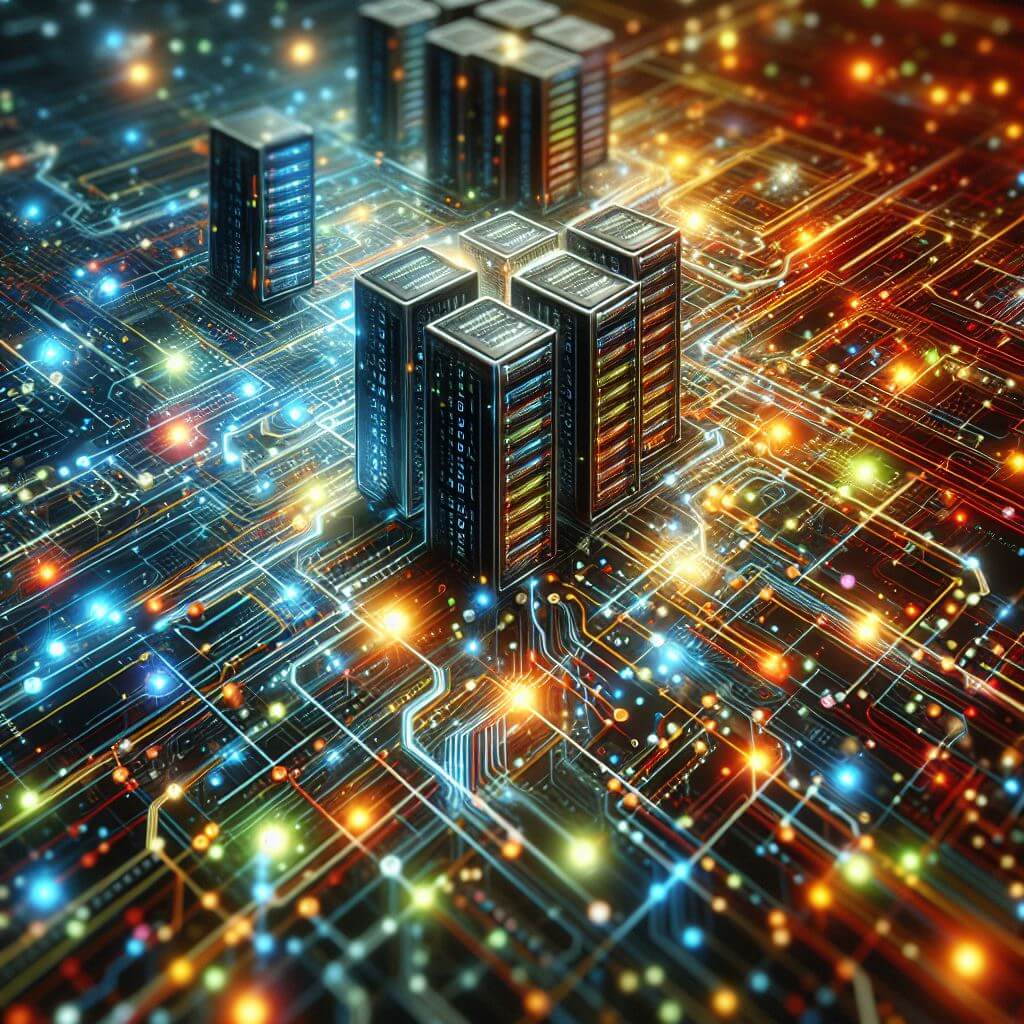
Common Use Cases
Htaccess redirects play a main role in shaping user experiences, managing website structure, and optimizing SEO performance. Understanding common use cases for redirects is necessary for developers, as it allows them to effectively navigate the complexities of website management and ensure seamless user journeys.
When a web page’s URL undergoes a permanent change, implementing a 301 redirect is paramount. This redirect informs search engines and browsers that the content has permanently moved to a new location. As a result, users are seamlessly directed to the updated URL, and search engines transfer the SEO value associated with the original URL to the new one. It’s like updating your postal address with the digital world, ensuring that visitors can find your content without disruption.
In scenarios where a webpage is undergoing temporary changes or maintenance, a 302 redirect comes into play. Unlike the 301 redirect, which signifies a permanent move, the 302 redirect indicates a temporary relocation of the content. Search engines understand that the change is not permanent and continue to index the original URL. It’s like putting up a temporary sign indicating that the content will be back soon, minimizing disruption for users and search engines alike.
When managing website restructuring or content consolidation, RedirectMatch offers a powerful solution. This directive allows developers to match and redirect URLs based on patterns or regular expressions. For example, if you’re removing or consolidating multiple pages, RedirectMatch enables you to redirect all URLs within a specific directory to a new location. It’s like streamlining your digital space, ensuring that users and search engines can easily navigate the updated website structure.
Every website encounters 404 errors – pages that cannot be found. While these errors disrupt user experiences, they also present an opportunity for developers to provide helpful guidance. By creating custom 404 error pages and implementing redirects, developers can redirect users to relevant content or the homepage, minimizing frustration and encouraging further exploration. It’s like turning a dead-end into a detour, guiding users back on track and keeping them engaged with your website.
Navigating the Debugging Maze
Troubleshooting Htaccess redirects is an important skill for developers working with Apache servers. While Htaccess redirects are powerful tools for managing website traffic and optimizing user experiences, they can sometimes behave unexpectedly, leading to issues that require debugging.
The first step in troubleshooting Htaccess redirects is to review the syntax for any errors or typos. Even a small mistake in the syntax can cause redirects to malfunction. Pay close attention to punctuation, spacing, and capitalization. It’s like proofreading a piece of code to ensure accuracy and precision.
In some cases, conflicts between multiple redirect rules can cause unexpected behavior. Ensure that your redirect rules are in the correct order, with more specific rules placed before general ones. This ensures that the server applies the appropriate redirect rule for each request. Think of it as organizing a queue – everyone needs their turn in the right order.
Sometimes, redirect issues may only occur on specific browsers or devices. To identify the root cause of the problem, test your redirects across different browsers and devices. This helps pinpoint whether the issue is browser-specific or related to the redirect configuration. It’s like conducting experiments to gather evidence and uncover patterns.
Browser developer tools, such as Chrome DevTools or Firefox Developer Edition, are invaluable resources for debugging web applications. Use these tools to inspect network requests, view response headers, and identify any errors related to redirects. They provide insights into the redirect process, helping you diagnose and resolve issues effectively. It’s like having a magnifying glass to examine the inner workings of your website.
Server logs contain valuable information about requests and responses processed by the server. Review your server logs to identify any errors or anomalies related to redirects. Look for status codes, error messages, and timestamps to pinpoint the source of the issue. Server logs act as your digital breadcrumbs, guiding you to the root cause of redirect problems.
If you’re encountering persistent redirect issues, don’t hesitate to consult documentation and online resources for guidance. The Apache documentation, developer forums, and community-driven websites offer valuable insights and troubleshooting tips for resolving redirect-related issues. Sometimes, a fresh perspective or expert advice can illuminate the path forward.
Navigating the debugging maze of Htaccess redirects requires patience, attention to detail, and a systematic approach. By following these troubleshooting tips, developers can effectively diagnose and resolve redirect issues, ensuring seamless navigation and optimal user experiences. Remember, troubleshooting redirects is part of the development journey, and each challenge presents an opportunity to enhance your skills and expertise in managing Apache servers and Htaccess configurations.
