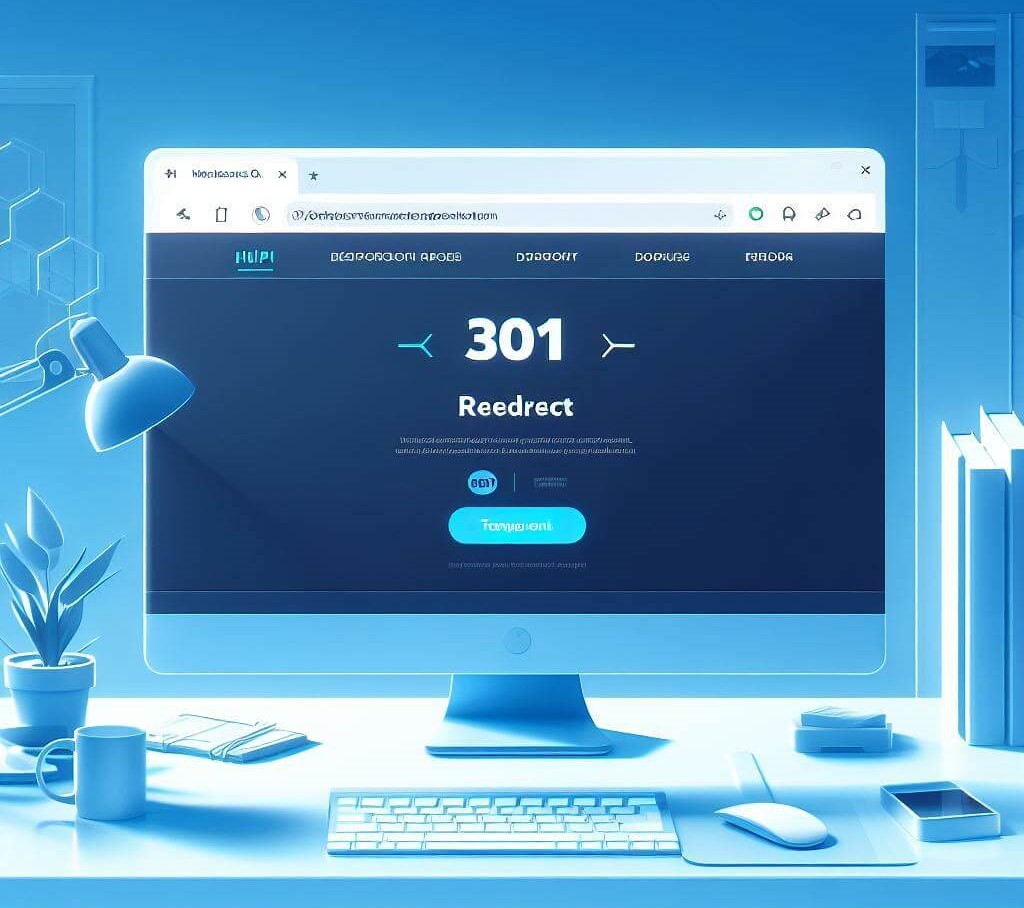 Before we dive into common mistakes, let’s clarify what redirects are. Redirects are instructions that tell web browsers and search engines that a particular page or URL has moved elsewhere. They are important for maintaining the flow of traffic when you make changes to your website’s structure or content.
Before we dive into common mistakes, let’s clarify what redirects are. Redirects are instructions that tell web browsers and search engines that a particular page or URL has moved elsewhere. They are important for maintaining the flow of traffic when you make changes to your website’s structure or content.
Common types of redirects include 301 (Permanent Redirect), 302 (Temporary Redirect), and 307 (Temporary Redirect, but preserves the method). Now, let’s take a closer look at the blunders that often occur during redirect implementation.
Mistake 1: Ignoring SEO Implications
One of the most significant and all-too-common blunders when it comes to setting up redirects is the blatant disregard for the SEO implications. This mistake can lead to a cascade of negative consequences for your website’s search engine rankings and overall visibility.
The core issue here is the failure to choose the right type of redirect when transitioning from an old URL to a new one. Redirects are signals to search engines that a particular page has moved. These signals can either preserve or dilute the SEO value of the old URL.
The common mistake is selecting the wrong redirect type, typically either a 302 (Temporary Redirect) or a 307 (Temporary Redirect), which both indicate a temporary move. Unfortunately, these temporary redirects often don’t carry the same SEO weight as their permanent counterpart.
Ignoring the SEO implications by using temporary redirects can result in a loss of SEO equity from the original URL. Search engines may not transfer the same ranking authority to the new URL as they would with a permanent redirect.
Search engines need to re-crawl and re-index the redirected pages. With temporary redirects, they might not do this as effectively, causing confusion in search results.
Since search engines may not view temporary redirects as permanent moves, your rankings can fluctuate, leading to inconsistencies in search results.
The Solution:
Make it a standard practice to use 301 redirects when moving or updating URLs.
If you suspect you’ve used temporary redirects in the past, it’s important to audit your site and replace them with 301 redirects.
Keep an eye on SEO best practices and search engine guidelines. The digital landscape is constantly evolving, and staying informed will help you make informed decisions regarding your redirects.
Ignoring SEO implications when handling redirects can result in a loss of hard-earned SEO equity and inconsistencies in search engine rankings. By using 301 (Permanent Redirects) and keeping up with best practices, you can ensure that your website’s SEO value remains intact even as your site evolves and grows.
Mistake 2: Redirect Chains
Redirect chains are a common pitfall in the world of website management, and they can have detrimental effects on user experience, website speed, and SEO rankings.
A redirect chain occurs when one URL redirects to another, which then redirects to a third, and so on. This chain-like sequence can be problematic for several reasons.
Each additional redirect in the chain adds to the page load time, creating a slower and less user-friendly experience.
Search engines allocate a certain “crawl budget” to each website, determining how many pages they will crawl during each visit. Redirect chains can eat into this budget, leading to incomplete indexing of your site.
For users and search engines alike, navigating through multiple redirects can be confusing and frustrating. It can also lead to link equity dilution, as some SEO value may not transfer through multiple redirects.
Redirect chains can have a range of SEO implications, including reduced indexing, slower page load times, and crawl inefficiency.
The Solution:
Regularly audit your website for redirects, especially if it has undergone structural changes. Identify and resolve any redirect chains that might exist.
Whenever possible, redirect a page directly to its final destination, avoiding intermediate steps.
Utilize SEO tools and website audit software to identify and visualize redirect chains. This can help you pinpoint and rectify issues more efficiently.
Check your website’s internal links to ensure they point directly to the final destination, rather than linking through a redirect chain.
If you need to redirect a page permanently, always use a 301 redirect. This not only tells search engines that the move is permanent but also helps consolidate link equity.
By addressing redirect chains, you not only improve user experience but also optimize your site for search engines. This means faster load times, more efficient crawling, and better SEO rankings. Avoiding this mistake and keeping your redirects as direct as possible will contribute to a healthier, more efficient website.
Mistake 3: Not Updating Internal Links
In the intricate web of website management, ensuring that your internal links are in harmony with your redirects is often overlooked but is a main aspect of maintaining a seamless and user-friendly online experience. Mistakenly neglecting to update internal links after implementing redirects can lead to a variety of issues that affect both your website’s usability and search engine rankings.
This mistake typically occurs when website owners or managers go through the process of redirecting a page without considering the internal links on their own website. When a page is redirected, the original URL might become obsolete, but the internal links scattered throughout your site can still point to the old, outdated URL.
The Solution:
Regularly audit your website for internal links that may need updating, especially when you’ve made structural changes or redirects.
Ensure that all references to the old URL in your website’s content, navigation, and other internal links are updated to point to the new, redirected URL.
When setting up redirects, keep a record of which pages have been redirected and which internal links need updating. This systematic approach can help you stay organized and thorough.
After updating internal links, thoroughly test your website to ensure that no broken links exist and that users can navigate seamlessly.
When implementing redirects, use 301 redirects to consolidate link equity. This way, search engines recognize the permanent move and SEO value is passed on to the new page.
Mistake 4: Neglecting Mobile Users
In today’s digital landscape, where mobile devices have become an integral part of our lives, failing to consider mobile users when implementing redirects is a critical mistake that can lead to an unsatisfactory user experience and potential SEO issues. Understanding this mistake and addressing it is paramount for catering to the growing population of mobile internet users.
This mistake often arises from the assumption that the same redirect strategy can be applied to both desktop and mobile users. In reality, mobile users may have different browsing habits, expectations, and constraints.
The Solution:
Prioritize mobile testing to ensure that redirects are optimized for mobile users. Test on a variety of devices and connections to gauge performance accurately.
Create a website with a responsive design that automatically adapts to different screen sizes and orientations. This can reduce the need for certain types of redirects.
Reduce the number of redirects on your mobile site. Each redirect adds to load times, which can be particularly detrimental on mobile devices.
Ensure that content is displayed in a mobile-friendly format, so users don’t need to navigate redirects to access content or functionality.
If applicable, consider implementing Google’s AMP project for faster loading of mobile pages.
Consider adopting a mobile-first approach in web design and SEO, focusing on optimizing the mobile experience first, and then extending to desktop.
Use Google’s Mobile-Friendly Test to evaluate how your website performs on mobile devices and make necessary improvements.
Mistake 5: No Custom 404 Page
In the intricate web of website management, failing to provide a custom 404 error page is a common yet overlooked mistake that can significantly impact user experience and your website’s overall performance. Understanding this mistake and implementing a custom 404 page is important for keeping users engaged and helping them navigate your site effectively, even when they encounter dead ends.
The mistake of not having a custom 404 page often arises from a lack of awareness about the importance of these pages or a misunderstanding of their potential. By default, many websites display a generic, uninformative 404 error page, which does little to guide users back to relevant content.
The Solution:
Design a custom 404 error page that is user-friendly, informative, and visually consistent with the rest of your site. On your custom 404 page, include navigation links to other relevant sections of your site. This can help users find what they are looking for or discover other useful content.
Include a search box on the 404 page so that users can directly search for the content they intended to find.
Maintain a friendly and positive tone on your custom 404 page. Acknowledge the error, offer assistance, and reassure users that they can continue exploring your site.
Regularly monitor your website for 404 errors and analyze the patterns. Use this data to continually improve your custom 404 page and the overall user experience.
Mistake 6: Not Monitoring Redirects
In the ever-evolving landscape of website management, one often underestimated mistake is the failure to monitor redirects actively. While setting up redirects is essential for maintaining the functionality and SEO of your site, not keeping a vigilant eye on them can lead to various issues that affect both user experience and search engine rankings.
This mistake can occur due to several reasons, including a lack of awareness of the importance of monitoring, an assumption that redirects work flawlessly once set up, or simply a lack of resources dedicated to this task.
The Solution:
Implement a system for actively monitoring redirects. This could involve using monitoring tools, setting up alerts, or conducting regular manual checks.
Periodically audit your website for broken or outdated redirects. Test them to ensure they still function as intended.
When you find broken or outdated redirects, update them promptly. Ensure that they point to the correct, relevant destination.
Utilize tools like Google Search Console to identify crawl errors related to redirects. Address these errors as part of your regular maintenance routine.
Maintain a record of all your website’s redirects, including details like source and destination URLs, the type of redirect (e.g., 301 or 302), and the date they were set up.
Stay informed about changes in SEO best practices and search engine algorithms, as these can impact how redirects are handled.
Mistake 7: No Disclosure and Compliance
In the complex world of online content and digital marketing, the mistake of failing to provide proper disclosure and compliance when using redirects for affiliate marketing or sponsored content is a critical misstep that can have legal, ethical, and reputational consequences. Understanding this mistake and ensuring that you’re transparent and compliant is important for maintaining trust and credibility with your audience and abiding by legal regulations.
This mistake can occur for various reasons, such as a lack of awareness about legal and ethical requirements, an attempt to hide affiliate or sponsored links, or simply a misunderstanding of the importance of transparency.
The Solution:
Be upfront about any affiliations, sponsorships, or partnerships in your content. Use clear and conspicuous language to inform your audience about these relationships.
Include a disclosure statement that explains your affiliate or sponsored content relationships in a way that is easy for readers to understand.
Clearly label affiliate links as such. This helps users recognize them and understand that they may result in you earning a commission.
Familiarize yourself with the legal regulations and advertising standards in your region or the regions where your content is targeted. Comply with these regulations.
If you work with a team or contributors, ensure that they are aware of the importance of disclosure and compliance.
Stay updated on changes in regulations and best practices related to disclosure and compliance.
