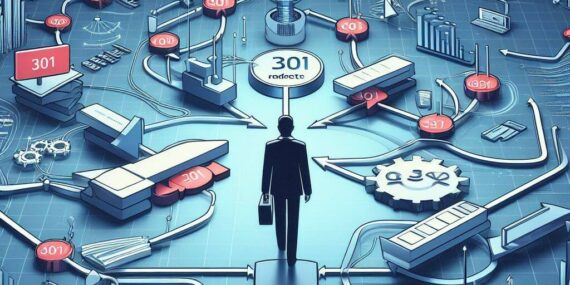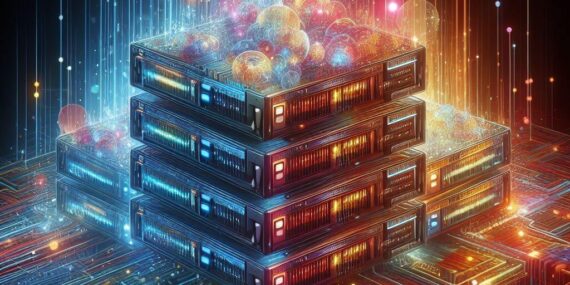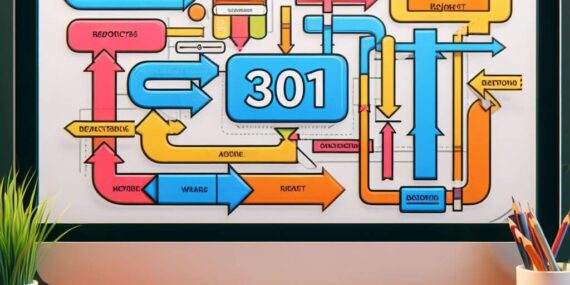Differentiating 301 and 307 Redirects for Effective Website Navigation
Understanding 301 Redirects A 301 redirect is an important tool in the web developer’s arsenal, facilitating the seamless transition of website visitors from one URL to another. It operates on the principle of permanence, indicating to both browsers and search engines that a webpage has been permanently moved to a new location. When a user…